- Contents
PureConnect for Salesforce
Answer and control a new chat in PureConnect for Salesforce
There are a number of ways to pick up or handle an incoming chat.
-
Click Pickup on the call control.
Result: If the Chat window is not already open, it opens and pops to the foreground. If the Chat window is already open, you can pick up the new chat by selecting it and clicking the Pickup button again.
-
Click the incoming alert bar.
Note: If you dismiss the alert bar, you can still pick up the interaction using the call control.
-
Click Disconnect to dismiss the interaction without answering.
Note: Declined interactions reenter the queue.