- Contents
PureConnect for Salesforce
Log out of Interaction Dialer Campaign in PureConnect for Salesforce
You can request to log out of a campaign at any time. However, because Interaction Dialer automatically places calls in your queue, there may be one additional call that you need to complete before you can be logged off. You are logged off only after you have disconnected from the last call in your queue and selected a disposition for it.
Note: You may be automatically logged out of additional campaigns in the following scenarios. Messages at the bottom of the softphone tell you when you are logged out of additional campaigns:
-
A supervisor logs the agent out of a specific campaign.
-
A campaign the agent is logged in to is stopped.
-
Campaign rules trigger the logout.
Note: You cannot log out of CIC while you are logged in to a campaign.
-
Click Menu > Campaigns.

-
If you have the Campaign Logon right, you can select which campaign(s) to log out of.
-
-
Click the toggle next to the name of the campaign(s) you want to log out of.
-
If logged in to all, click the toggle next to All to log out of all available campaigns.
-
-
If you do not have the Campaign Logon right, you are automatically logged out of all running campaigns and out of Interaction Dialer. Messages at the bottom of the softphone tell you when you are logged out of each campaign and out of Interaction Dialer.
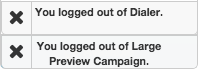
Note: You are not logged out of a campaign until you have ended the last call on your queue. Remember to select a disposition for the call to end it.