- Contents
PureConnect for Salesforce
Place an outbound Interaction Dialer call
Placing calls in Interaction Dialer is simple. As soon as you are logged in to a campaign, Interaction Dialer does all of the work and starts placing calls for you.
-
Log in to Interaction Dialer and into at least one campaign.
The softphone starts placing calls for you immediately. As soon as a call is on your queue, your status changes to Campaign Call.
-
-
In a predictive campaign, you are automatically connected to a call as soon as it is available. Salesforce screen pops a matching customer record or other page based on your screen pop settings.
-
In a preview campaign, you see the call on your queue before it connects. Salesforce screen pops a matching customer record or other page based on your screen pop settings. After reviewing the contact information, you can place the call or skip it (if enabled). If the preview countdown is enabled, you have a pre-defined amount of time to place or skip the call before it is automatically placed.
Note: If the preview timer clock is not accurate, verify your local computer time is correct.
-
-
Disconnect the call.
Your status changes to Follow Up.
-
Select a disposition for the call before Interaction Dialer can place another call.