- Contents
PureConnect for Salesforce
Search for a response in PureConnect for Salesforce
Requirements: See Response Management.
You can locate and use any personal response item or any system-wide response item to which you have rights in an interaction. You can use a response item directly by inserting it into some types of interactions. Or, you can use it indirectly by reviewing the information in a response item as an aid to resolving a customer problem or question.
Full-Text Search
You can use full-text searching to locate a needed response item. Full-text searching looks for matching text in the Name, Label, Shortcut, and text content of a response item. Full-text searching is available in the Insert a Response dialog box.
Type all or the first part of the word or words that identify the response item. For example, typing "foo" locates response items associated with or containing "food," "foot," or "football." All searches are case insensitive.
-
In the Insert a Response dialog box, in the Search for a response text box, type all or the first part of the word or words that identify the response item and then press Enter.
Result: Matching response items appear.
- Preview the response by selecting a response item from the search
results.