- Contents
PureConnect for Salesforce
Transfer a chat in PureConnect for Salesforce
-
Select the chat and then click the transfer icon.
-
Type the name, number, or workgroup you are transferring to.
Matching names and workgroups from your CIC directory auto-display for selection as you type. You can see the status and other relevant statistics. A phone icon indicates the agent is on a call.

-
Click Blind.
Transferring the chat ends the chat for the transferring agent. Declined transfers reenter the queue.