- Contents
SalesForce Object Routing Connector Help
Concepts for the Salesforce Object Routing Connector
The following sections explain key concepts for the Salesforce Object Routing Connector.
Connector group
A connector group refers to a single configuration of a connector type that is set up and configured in PureCloud. For example, the connector group WebServicesDataDip refers to a single configuration of the connector type webservices-datadip.
For different configurations, use multiple connector groups of the same connector type. The connector groups can use the same Bridge Server or different Bridge Servers.
Connector groups must include a single instance of a connector, but can include multiple instances of a connector for resiliency purposes (if the connector supports failover and fault tolerance).
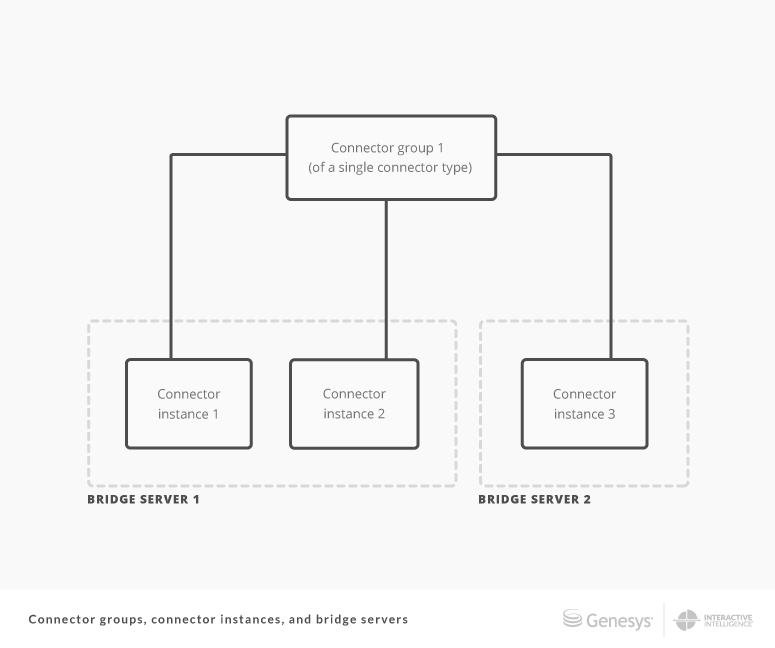
Connector instance
A connector instance refers to a single occurrence of a connector in a connector group. Each connector group must have at least one connector instance.
All instances in a connector group share the same configuration and are of the same connector type. For example, all instances in the connector group WebServicesDataDip share the same configuration and are of the connector type webservices-datadip.
Use multiple instances in a connector group for:
-
connector failover support*
To do this, run multiple instances with the same Bridge Server or different Bridge Servers.
-
Bridge Server fault tolerance*
To do this, run multiple instances with different Bridge Servers.
* If supported by the connector
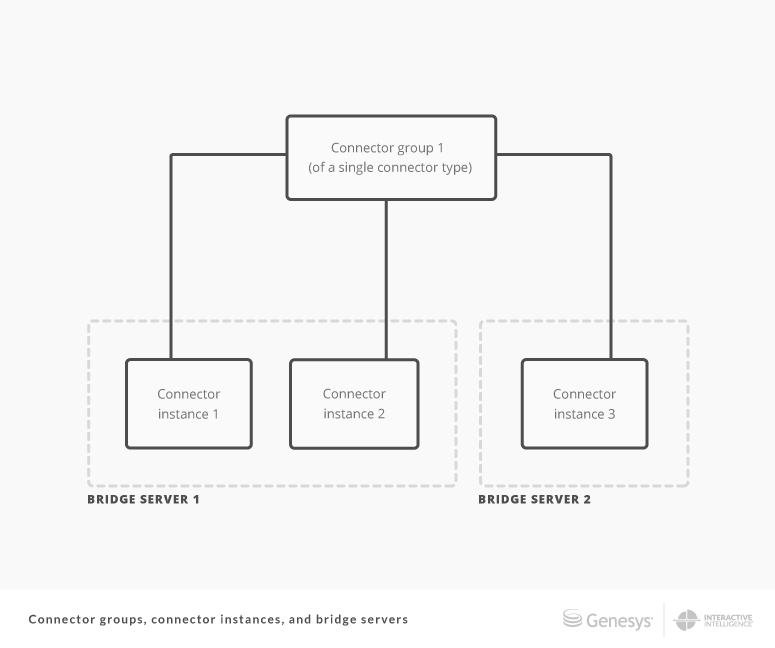
Email interaction form
With the Salesforce Object Routing Connector, case information is converted to a CIC email interaction for ACD routing. Typically, when an agent selects an email interaction in Salesforce, an email interaction form dialog appears on the agent's screen.
The connector creates a screen pop for the Salesforce case and automatically suppresses the email interaction form. This behavior does not affect other email interactions created outside the connector.
PushTopic
A PushTopic is a Salesforce-specific object that notifies listeners, such as the Salesforce Object Routing Connector, about changes to an object.
Trigger and custom object
In Salesforce, once a case has been created, a trigger (event) is fired. A trigger listens for the creation of a case. After the trigger learns that a new case has been created, the trigger pulls certain data from the email and pushes it into a custom object (table).
Note: Currently, the trigger for the Salesforce Object Routing Connector can only create and update a custom object; the trigger cannot delete an object.





