- Contents
Automated Speech Recognition Technical Reference
ASR Product Architecture
The following diagrams show how CIC integrates with ASR technologies. Not all ASR solutions contain all these components.
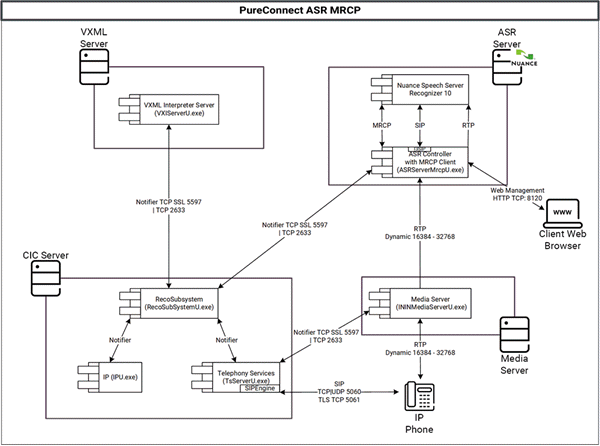
Following are the main components of CIC's speech recognition architecture.
Recognition subsystem
PureConnect's Recognition (Reco) subsystem is a CIC Notifier-based subsystem that manages the speech recognition integration and unified input processing. It provides a Notifier-based client API, which the handler tools or the VoiceXML Interpreter use to access the recognition services. For each supported ASR engine, Genesys provides an Engine Integration Module (EIM). You can load more than one EIM at once to support ASR engines from multiple vendors in the same installation. There is always exactly one instance of the Reco subsystem per CIC server.
Engine Integration Module
An Engine Integration Module (EIM) maps the engine-specific APIs to a common interface that the Reco subsystem uses to provide the ASR services to the clients. This system allows clients to request services from the Reco subsystem without having to consider which vendor speech recognition technology their organization installed.
ASR audio provider
Depending on the vendor speech recognition technology, Telephony Services (TS) requires an engine-specific audio provider component, which provides the audio stream to the ASR engine.
Load balancer
As speech recognition is computationally very demanding, the actual recognition engines distribute across a server farm, usually. A load balancer, or controller, distributes the requests for speech recognition services to these ASR servers. You can implement this component in the Engine Integration Module or the speech recognition technology vendor can supply it as a separate service.
ASR Server controller service
To simplify the management of large server farms, Genesys provides an ASR server controller Service. It runs as a service on each ASR server machine, and it acts as a bridge between the Engine Integration Module and the actual ASR engine.
Recognition tools in Interaction Designer
Interaction Designer uses recognition tools to expose the Reco subsystem's API to handler developers. Each of the recognition tools provides input into a specific step of the recognition process, such as starting a recognition session, registering grammars, getting recognition input, and releasing a session. For a description of each Reco tool, see the Interaction Designer Help at https://help.genesys.com/cic/mergedProjects/wh_id/desktop/hid_introduction.htm.