- Contents
CIC Integration with SAP CRM Installation and Configuration Guide
Configure ICI settings
These settings are the main parameters used by the web connector to process SOAP requests received from SAP.
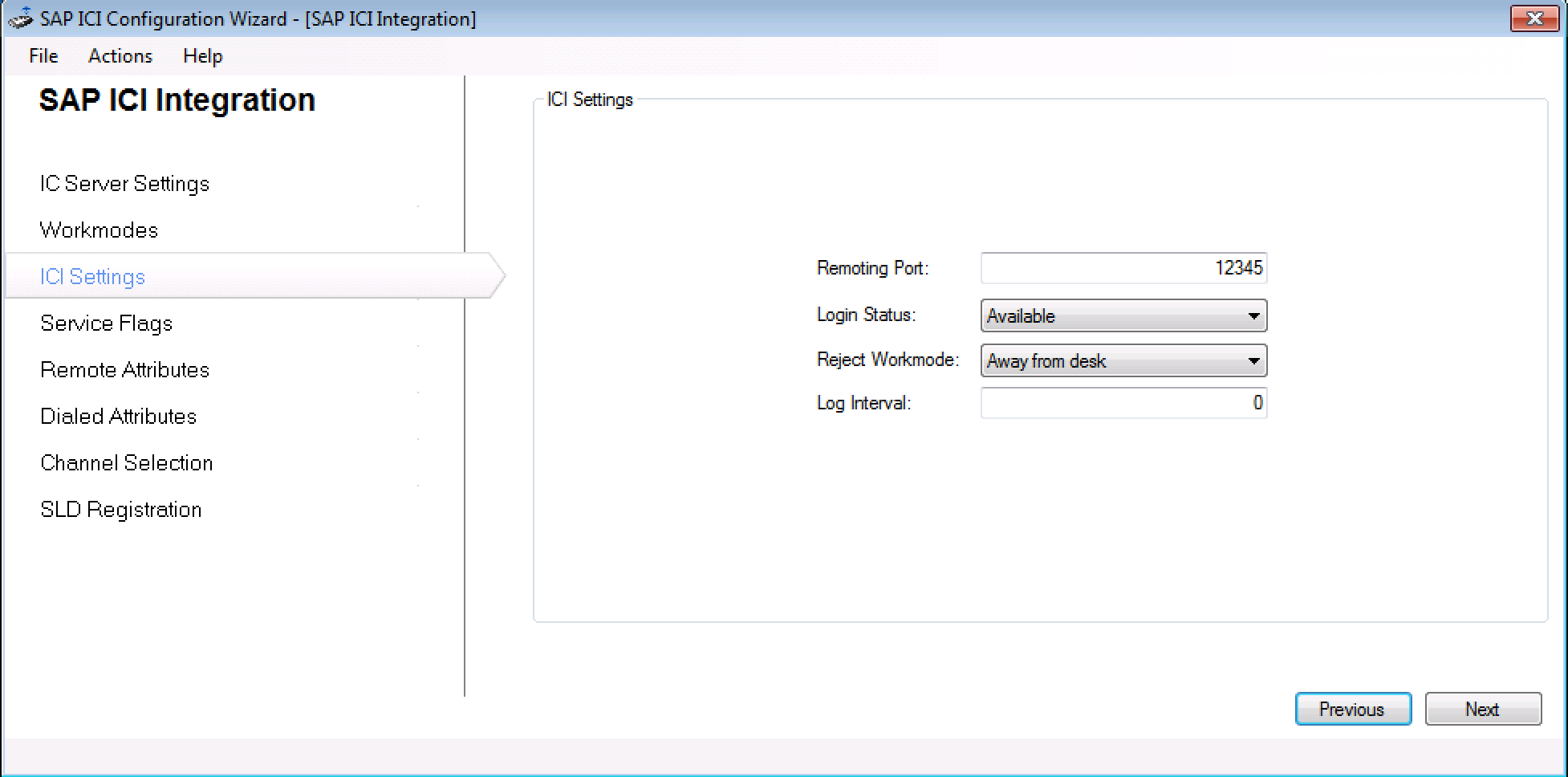
-
In the Remoting Port field, enter a port number to establish a listener on the local machine and to wait for commands received from SAP.
Note: The port number must be unique to the web connector.
-
From the Login Status drop-down, select a default workmode to assign to the agent upon login.
Note: This status only applies if you selected Ignore SAP’s initial login workmode under Service Flags configuration.
- From the Reject Workmode drop-down, select a status for when the agent rejects an interaction.
Note: This process ensures that a rejected ACD interaction does not route back to the agent. For more information on configuring the option to send local interactions to the agent’s voice mail, see the section Configure Service Flags.
-
Set Log Interval to 0 (disabled). SAP now supports session timeout, so you do not need to configure this setting.
-
Click Next to configure Service Flags.



