- Contents
ACD Processing Technical Reference
Interaction Types
Call
Telephone calls are the most common type of interaction that ACD routes.
Callback
A callback is a request sent from a customer at a website that generates an outbound call to the customer from an available agent. Aside from how the call is made, this interaction is essentially a standard telephone call. For licensing purposes, ACD treats callbacks as calls.
Chat
ACD processes chats just like telephone calls, with two exceptions:
-
ACD cannot assign chats to phone-only agents.
-
Chats cannot use hunt groups or group ring.
Depending on configuration, workgroups can receive ACD-routed email. Agents can also create outbound email messages on behalf of a workgroup. To configure a workgroup for email, select a workgroup, open the Workgroup Configuration dialog box, click the ACD tab, and then click Routing in the left-hand window. To allow the workgroup to receive ACD-routed email messages, or to allow an agent to send email messages on behalf of the workgroup, select the ACD E-Mail Routing Active check box.
You must also specify in the mailbox configuration whether the mailbox is for incoming or outgoing email messages, or both. For more information about mailbox configuration, refer to the Interaction Administrator help.
ACD routing processes all email messages in the folder specified in the Inbound Folder field in the Mailbox configuration using the same logic as it uses for calls.
When an agent sends a response, the From field of the response contains the name indicated in the Display Name field. If recording is enabled for the workgroup, a copy of the email is sent to the mailbox user specified for that workgroup in the Configuration tab. The workgroup must have an ACD queue configured using the Workgroup has Queue check box and the type list on the Configuration page.
If any of the following situations occur, all email objects are removed from all queues, reinserted into the workgroup queues on restart, and processed by ACD:
-
The Post Office subsystem process stops
-
The IP subsystem stops
-
A switchover, if used, occurs
-
The CIC service restarts (or the CIC server restarts)
Email objects are not necessarily routed to the same agent and any response that was in progress is lost.
Email Distribution
To determine when new messages are received, the inbound folder of a mailbox associated with a workgroup queue is polled at various intervals. The Polling Interval setting on the Mail configuration page defines the intervals.
Secure Email Messages
If the workgroup to which you belong is properly configured in Interaction Administrator, your workgroup's mailbox can process a secure email message and route it to you for reply. Secure email messages include encryption to provide confidentiality by preventing anyone from reading the message while it is in transit. A cryptographic signature prevents anyone from modifying the contents of the email message while it is in transit. An email signature can also provide authentication of the sender of a message and verify that they are who they say they are.
The icons for secure email interactions indicate whether the interaction originated with a message that was encrypted or signed, and whether the message is successfully decrypted.
|
Icon |
Description |
|---|---|
|
|
Content of the email message is successfully decrypted. |
|
|
Content of the email message was encrypted but decryption failed. This condition could be due to one of these reasons:
|
|
|
Verified digital signature. |
|
|
A digital signature is present, but Customer Interaction Center experienced one of the following problems:
|
These icons appear as buttons on the Email window. After you open a secure email message, you can check the icons to determine the status of the message. To display a tooltip that explains the icon, hover over a button, or click the icon button to display details about the associated signature or encryption.
Generic Object (requires an intermediate or advanced Server)
CIC supports a generic object type for routing customer-defined objects such as a third-party chat system, a video, or a workflow document to agents in workgroups. These generic objects function like other interactions within the CIC client.
A generic object appears in the My Interactions tab in an agent's workgroup queue in the CIC client, just like other interactions. When you click it, the application or document pops open in the CIC client. You can transfer it, disconnect it, etc., like with other interactions.
For information about tools for creating, disconnecting, getting, setting, and transferring generic objects, see the Interaction Designer help.
SMS
SMS stands for short message service and is useful for sending and receiving text messages to and from cell phones.
Social Conversation
PureConnect supports incoming Facebook and Twitter social media messages as interactions. ACD routing for social conversations is similar to routing for chats.
Social Direct Message
PureConnect support incoming private Facebook messages and Twitter direct messages.
Work Item
Work items appear in the My Work Items tab in the CIC client for agents with assigned tasks in Interaction Process Automation. A work item is a collection of forms that an agent sees as part of a process. Work items also include the logic of routing between forms.