- Contents
Altocloud Integration
Enable Workgroup Queue Availability Updates
Before offering a chat to a website visitor, Genesys Predictive Engagement first determines if there are agents available to handle the chat. To determine if there are available agents, PureConnect sends estimated wait time (EWT) updates to Predictive Engagement for the available queues. You must enable a workgroup to include it in the updates.
In the workgroup configuration in Interaction Administrator, select Enable Altocloud queue availability updates on the Options tab. For more information about workgroup configuration options, see Workgroup Options in the Interaction Administrator help.
Note: PureConnect only sends availability updates for a workgroup when at least one member of the workgroup is licensed for Predictive Engagement and is logged in. If no Predictive Engagement-licensed users are logged in, PureConnect does not send updates for that workgroup.
For information about server parameters that affect the behavior of the updates, see Configure Predictive Engagement Server Parameters in Interaction Administrator.