- Contents
Altocloud Integration
Load the Genesys Predictive Engagement License File
The PureConnect integration with Predictive Engagement requires you to load the license file that Genesys provides you. The file contains these licenses:
The I3_FEATURE_ALTOCLOUD server license turns on the integration for the CIC server.
The I3_ACCESS_ALTOCLOUD_USER user license enables an agent to receive interactions initiated by Predictive Engagement.
To load the license file:
-
In Interaction Administrator, open File > License Management.
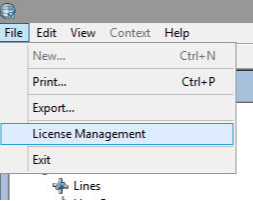
-
Click Load License.
-
Browse for the license file, and then click Open to load the license.
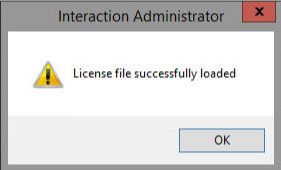
You must assign the I3_ACCESS_ALTOCLOUD_USER license to each Predictive Engagement user in the Interaction Administrator user configuration on the Licensing tab.
For general information about licensing, see Licensing Configuration in the Interaction Administrator help or the PureConnect Licensing Technical Reference.