- Contents
Automated Switchover System Technical Reference
Location of log data
During normal operations, the primary server (Server A) sends its log data to the database. The backup server (Server B) sends its log data to a CSV file. When a switchover occurs, Server B becomes the primary server, it flushes log data collected before switchover to CSV file, then sends new log data to the database.
The timespans of the database records reflect the switchover. For example, suppose the standard duration of a database log record is 1800 seconds (30 minutes). However, a switchover occurs 15 minutes into the logging process. Instead of a single log record for 1800 seconds, there would be 2 log records, each for 900 seconds.
The CSV log files are stored in I3\IC\CSVLogs. The CSV file is automatically overwritten every week. To keep a backup copy of the file, copy it to a different location.
If disk space is a concern, you can stop the backup server from sending its log data to the CSV log file. To do this, add the StatServer_DisableQPSLoggingOnBackup parameter and set its value to Yes. You must restart the Statserver on the backup server in order for this parameter to take effect.
Note:
When a switchover occurs, the log data from Server B is automatically sent
to the CSV log file, regardless of the setting of the StatServer_DisableQPSLoggingOnBackup
parameter. Also, if the Interaction Recover Service is not enabled, no
data is logged to the CSV file because the Statserver does not receive
any notifications.