- Contents
Director Installation and Configuration Guide
Director Server Installation Checklist
Use this checklist to install and configure the Director server.
-
Before proceeding, verify that your hardware server meets the server requirements. For more information about hardware requirements, see https://help.genesys.com/cic/mergedProjects/wh_tr/mergedProjects/wh_tr_installation_and_configuration/desktop/hardware_requirements.htm. You also need a Director Server license file, which is similar to a CIC license except that it requires the Number of Director Monitored Servers to be greater than or equal to 1.
-
Download Interaction Director .iso file (which contains Director.msi, DirectorAdmin.msi, and DirectorDatabaseLogging.msi) from the Interaction Director section of the Downloads site at https://help.genesys.com/pureconnect/secure/Downloads.aspx. Save these files together on a local or USB drive. The Director.msi copies DirectorAdmin.msi to a share on the Director server. Do not save these files on a network share.
-
On the Director server, Set up Interaction Director Database Logging.
-
Install Director server with or without switchover.
|
Need Switchover? |
Director Server Install Procedure |
|
No |
Install Director Server Without Switchover Later, if you want to reconfigure your Director server for switchover, follow these procedures: |
|
Yes |
-
Define Monitored Servers to specify which CIC servers for Director to monitor.
-
Define connections between Monitored Servers so that interactions can route between them.
-
Define Queue Objects on the Interaction Director server that correspond to site and queue combinations at each monitored site.
-
Define Enterprise Groups (including skills and routing criterion) and assign queues to them.
-
(Optional) Install Director Administration Tools on Desktop Computers. This install is for system administrators and handler developers. The programs it installs are on the Director server already.
-
Proceed to the Monitored Server Installation Checklist.