- Contents
PureConnect Installation and Configuration Guide
IC User Application post-installation procedures
Interaction Desktop and the other IC User Applications have full-featured online help systems, available from the Help menu in the appropriate application and in the PureConnect Documentation Library. We recommend that you review these help systems for any post-installation configuration procedures that may be required before users can start making calls, sending faxes or voicemail, etc.
SIP Soft Phone post-installation procedures
If you are implementing the SIP Soft Phone, review the Managed IP Phones Administrator's Guide in the PureConnect Documentation Library for configuration and provisioning information.
Each SIP Soft Phone must be implemented as a managed IP phone
For instructions, see the Managed IP Phones Administrator's Guide in the PureConnect Documentation Library.
SIP Soft Phone help
See the SIP Soft Phone Help for information on starting and exiting SIP Soft Phone, the SIP Soft Phone Provisioning wizard (use if automated provisioning does not start when the SIP Soft Phone starts), and configuring the audio devices and network adapter.
Interaction Recorder Screen Capture Client
If you are implementing Interaction Recorder Screen Capture Client as part of an Interaction Recorder implementation, see the Interaction Recorder Technical Reference in the PureConnect Documentation Library for configuration information.