- Contents
PureConnect Installation and Configuration Guide
SIP Soft Phone
The SIP Soft Phone is a stand-alone, desktop application that places and controls calls, providing SIP endpoint functionality. It uses a USB headset to deliver audio to the user. The SIP Soft Phone can be used with Interaction Desktop.
Note the following requirements for using the SIP Soft Phone on client workstations:
-
The SIP Soft Phone application works in conjunction with the CIC provisioning subsystem and is configured in Interaction Administrator. Each SIP Soft Phone must be implemented as a managed IP phone.
-
The SIP Soft Phone application requires the use of a USB headset to deliver audio to the user. For a list of supported headsets, refer to http://testlab.genesys.com.
-
When you run the IC User Applications install (32-bit or 64-bit) as described in "Client Workstation Installations" with the SIP Soft Phone feature selected, a QoS Requirement screen prompts you to select the PureConnect QoS driver. If your site has reasons for modifying this default behavior, you may wish to modify the QoS properties and run the IC User Applications install using Group Policy or other methods. Review https://my.inin.com/Support/Pages/KB-Details.aspx?EntryID=Q131006915300479 so that you can make the appropriate planning decisions for QoS driver installation on workstations.
For more information on these requirements, see the CIC Managed IP Phones Administrator's Guide in the PureConnect Documentation Library.