- Contents
Interaction Process Automation Technical Reference
Licensing and Rights for IPA
On this page Hide
Only agents with the appropriate licenses and rights can use Interaction Process Automation.
IPA User Licenses
You assign and configure licenses for Interaction Process Automation in Interaction Administrator. A user can have only one of the following licenses:
-
Direct Routed Work Items – Users with this license can receive work items routed directly to them.
-
Group Routed Work Items – Users with this license can receive work items routed to them either directly or as a member of a workgroup (similar to an ACD queue).
-
Process Monitor – Users with this license can view process statuses and details in the Process Monitor.
-
Process Designer – Users with this license can receive work items or create and modify processes.
The licenses are cumulative. The Group Routed Work Items license includes the Direct Routed Work Items license. The Process Monitor license includes both of the Routed Work Items licenses. The Process Designer license includes all the other licenses. The following table summarizes the differences between the licensing options.
| Users with this license can: | Direct-routed Work Items | Group-Routed Work Items | IPA Monitor | IPA Designer |
|---|---|---|---|---|
|
Start any process for which they have rights? |
Yes |
Yes |
Yes |
Yes |
|
Receive ACD-routed work items? |
No |
Yes |
Yes |
Yes |
|
Receive direct-routed work items? |
Yes |
Yes |
Yes |
Yes |
|
Use IPA Monitor? |
No |
No |
Yes |
Yes |
|
Start test processes they are designing, regardless of launch rights in IA? |
No |
No |
No |
Yes |
Access Control rights
On the Access Control tab for users in Interaction Administrator, you can assign these access control rights:
-
Launch Process – Users with this right can start any published process in the Processes list in Interaction Desktop, Interaction Connect or through IceLib.
-
View Process – Users with this right can search for processes in Interaction Desktop or Interaction Connect.
-
Manage Process – Users with this right can manage (for example, cancel or retry) processes in the Process Monitor module of Interaction Process Automation or IC Business Manager Applications.
Also, the originator of a process has implied View Process rights. Therefore, if a user has Launch Process rights but does not have View Process rights, the user can only view the processes that the user started.
IPA requires other access control rights, such as View Skills or View Workgroups, for users to access skills or workgroups. For more information, see Interaction Administrator Help in the PureConnect Documentation Library.