- Contents
PureConnect Quality of Service Technical Reference
Basic LAN QoS (Dell)
Multiple VLAN with trunks
The following example deals with configuring the two VLAN models using Dell hardware. The Dell PowerConnect 6024 has layer 3 routing capability and is for routing between the VLANS. The Dell PowerConnect 3424P was for end point connectivity to the clients and the telephones. The 3424P switch supports IEEE 802.3AF inline power, the network model used in this following example:
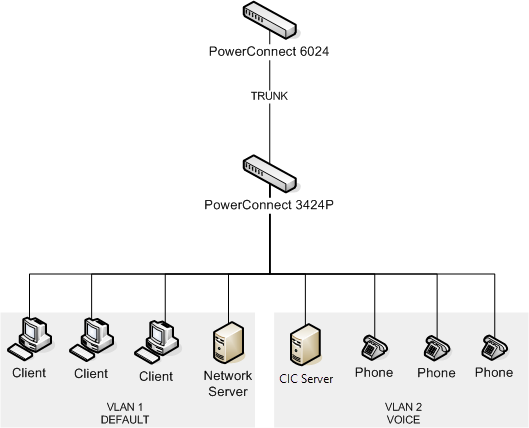
-
Configure VLANs on the 6024 and the 3424P.
On the 6024 – From the privileged exec mode:
configure vlan database vlan 2 exit
On the 3424P – From the privileged exec mode:
configure vlan database vlan 2 exit interface range ethernet e1-10 switchport mode access switchport access vlan 1 exit interface range ethernet e10-20 switchport mode access switchport access vlan 2 exit
-
Configure VLAN trunks on both switches.
Run these commands on both devices. The assumption is that port 24 is the uplink/trunk port on both switches.
From the privileged exec mode:
configure interface ethernet g24 //e24 for the 3424P switchport mode trunk switch port trunk allow vlan add 1,2 exit
-
Configure routing and DHCP forwarding on the 6024.
The assumption is that the DHCP server has an IP address of 10.70.0.5 and exists on VLAN1. On the Dell 6024 switch, VLAN routing is enabled by default and is not necessary to create routes for VLANs that appear directly connected to the switch.
From the privileged exec mode:
configure ip dhcp relay enable ip dhcp address 10.70.0.5 router rip enable exit
-
Configure QoS on the 3424P.
Unlike the Cisco switches, the QoS trust commands on the Dell switches apply globally instead of on the individual interfaces.
From the privileged exec mode:
configure qos trust dscp exit



