- Contents
Virtualization Technical Reference
Input/output operations per second (IOPs)
IOPs is a storage device industry term that refers to the number of input/output operations per second on a storage device.IOP is a measure of how fast a system can accept or produce a given dataset or file. Hardware vendors use this term in their hardware specifications. Most PureConnect customers want to know “how many IOPs is the CIC server?” or "How does CIC affect the database server, in IOPs?" or "Does my hardware have enough IOPs?” Be careful comparing anything with a vendor’s claimed IOPs number. Once you factor in fibre or iSCSI, virtualization, operating system, and application, disk IOPs are not going to equal the advertised values of bare hardware.
IOPs can also be an indication of workload generated by an application, like a CIC server or database server. Looking at IOPs from this point of view, one can make an assessment of the IOPs workload that the CIC server brings to an environment.
The application workload is an artifact of several things including file access and file access frequency, how an application uses cache versus disk reads and writes, the overall type of processing, and so on. The CIC server is a data intensive application. The storage system must be fast enough to keep the CIC server from waiting and delaying processing. Since the CIC server is event driven and data intensive, a high IOPs requirement met with a slow storage system will result in potentially substandard and inconsistent application performance.
In Windows Performance Monitor (Perfmon), the counter PhysicalDisk>Disk Transfer/sec is what the Testing department studies to learn about the disk load that the CIC server is putting on the database server.
We have collected some Performance Monitor (Perfmon) data from SQL Server, during some high-load tests:
CIC scenario
-
4000 contact center users and 400 supervisors on CIC server
-
20 workgroups
-
Workgroup membership: One workgroup membership per user; 200 users per workgroup
-
Approximately 3-4min call duration
-
20CPS, with recordings
-
Alerts were configured for supervisors and clients
The data was gathered during a test run over 14 hrs.
|
Perfmon Counter for the Datastore drive |
Avg |
Max |
|
PhysicalDisk>Disk Transfers/sec |
507 |
28,767 |
|
PhysicalDisk>Disk Reads/sec |
71 |
3,320 |
|
PhysicalDisk>Disk Writes/sec |
436 |
28,740 |
Pay attention to the Maximum values but consider them differently from the Average values. For example, a database query that is run during the test would make the Disk Read/sec Maximum higher than if the additional queries are not run.