- Contents
Interaction Web Tools Technical Reference
Interaction Web Tools Features
The following table lists the Web Tools features and their description.
| Feature | Description |
|---|---|
|
Web Chat |
Using the web chat feature, an agent can engage in text-based, one-on-one communication online with a website visitor or create a chat conference between multiple agents and a website visitor. Chats between an agent using the CIC client and a website visitor are web chats. Agents can record web chats. If enabled by an administrator, visitors can choose to have a transcript of the chat emailed to themselves. |
|
Intercom Chat |
This basic variation of chat, available with all CIC installations, lets agents chat online with fellow employees or a group of fellow employees. Intercom chats enable agents to get an answer to a question from a fellow employee, or to pull remote agents together for a quick discussion, fostering team cooperation. Agents can record intercom chats. CIC client users can create an intercom chat only with other internal users that reside on the same server. The CIC administrator must also assign the Intercom Chat security rights to users who want to participate in intercom chats. |
|
Callback |
Using this feature, a website visitor can leave a message for an agent to call back. After CIC routes the callback request to a workgroup or specific agent queue, the callback request appears in the CIC client in a Workgroup queue or in the My Interactions view. When an agent picks up a callback request, a full-featured callback window appears. This window contains the name of the person requesting the callback and the number at which an agent can contact website visitor. The agent can then call directly from the callback window, interact with the website visitor if connected, and then mark whether the callback was a success or a failure. |
|
Response Management |
Agents can use Response Management during a chat to send pre-defined messages, URLs, or files to a website visitor. An agent can also use Response Management for guidance in answering a website visitor’s questions during a call made as a result of a callback request. The CIC administrator can create standard responses in Interaction Administrator and make them available to CIC client users. In addition, CIC client users can create, organize, view, and use their own standardized responses. CIC client users can also maintain a list of favorite responses for quick access to frequently used responses. See the help for your version of the CIC client for more details. |
|
e-FAQ |
e-FAQ is a centrally managed database of Frequently Asked Questions and responses. If your company has the e-FAQ knowledge management program and your agents have the appropriate user rights, agents can use e-FAQ during a chat to respond to requests for information. |
Note:
To use web chat or callback, Interaction Web Tools requires a web server.
Intercom chat, Response Management, and e-FAQ do not require a web server.