- Contents
WFM Technical Reference
Appendix B: Settings for Aspect
XSLT templates control the formatting and layout of the reports. These templates are contained in a single style sheet called Aspect_Output.xsl. The installation files include example templates for common workforce management applications. To alter the headings, data elements, field delimiter, or even product custom calculations, modify these templates.
The integration sends eWFM status update messages to Aspect:
-
Timestamp delivered in header
-
Agent's Extension (maximum of six characters)
-
Status Code (converted to a numeric status code per the configuration in the WFM Configuration utility)
-
Workgroup Name (only populated if handling a call of a specific workgroup)
-
Time in state in seconds (if batch mode is used since the status change would have happened between the batch intervals)
-
Agent's ID (can be delivered as either the Agent's Extension or their CIC User ID. This field is controlled via configuration within the WFM Configuration utility. The field is limited to 10 characters.)
-
Reason Code (further sub identification of Status Code. Configured within the WFM Configuration utility.)
Editing the templates requires knowledge of XML/XSLT transformations and the XSL language. Many resources are available on the Internet and in your local bookstore on these subjects.
For examples of data formatted using the default template. see the following:
Check with your workforce management application vendor regarding the specific requirements for their system.