- Contents
Interaction Voicemail Player Help
Tools Menu Commands
The Tools menu includes the following commands:
-
Clear Message Light
To turn off the message waiting indicator light on your telephone after you've finished listening to all your voice mail messages, use this command. For more information, see Clearing the Message Waiting Indicator.
-
Options
To open the Options dialog box and configure Interaction Voicemail Player, use this command. For more information, see Setting Voice Mail Playback Options.
Related Topics