- Contents
- Index
Interaction Connect Help
Monitored Interactions
The Monitored Interactions view is available only to Supervisors. This view contains only the interactions that you are listening to or recording.
Requirements:
To display the Monitored Interactions view, you need the Supervisor
Plug-in: Workgroup license. You must also log on without
a station and without a Client
Access License. For more information, see Stationless
Logon.
You select interactions to monitor in station, user, or workgroup queues.
To monitor interactions on another queue, you need the appropriate Monitor Station
Queues, Monitor
User Queues, or Monitor
Workgroup Queues Access Control rights. You also need the "Record"
and "Listen" Interaction
Command Security Rights.
Monitored Interactions view
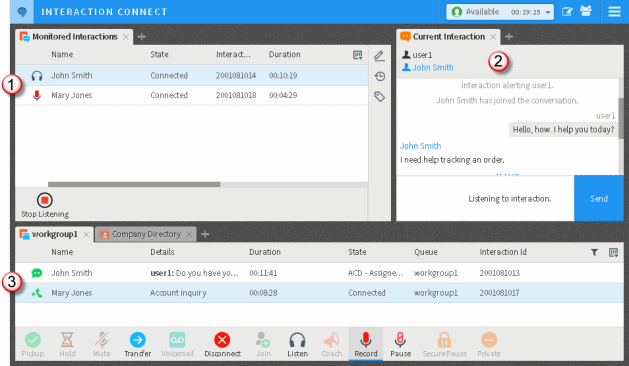
|
1 |
Interactions that you are monitoring appear in the Monitored Interactions view. |
|
2 |
When available, information about the currently selected monitored interaction appears in the Current Interaction view. |
|
3 |
You create a monitored interaction by listening to or recording an interaction in a User, Station, or Workgroup queue. |
Tip: To display the Monitored Interactions view, see Add or Close Views.
To monitor interactions:
-
Select an interaction from a queue that you have the rights to monitor.
-
Click the Record or Listen button.
Result: The monitored interaction appears in the Monitored Interactions view.
-
When you finish monitoring the interaction, in the Monitored Interactions view, click Stop Listening or Stop Recording, as appropriate.
Related Topics



