- Contents
- Index
Interaction Connect Help
Use a Web-Based Phone
Requirements: Your CIC administrator must enable this feature and set it up for you. For more information, see Web-Based Phone.
You can use your workstation's microphone and speakers or headset to participate in phone conversations.
Tip: Don't refresh your browser while you are on a connected call and using a web-based phone. This disconnects the call.
-
Use the Web-Based Phone dialog box to monitor the connection status of your WebRTC phone. You can use the Disconnect Call button to disconnect a call. This is similar to hanging up a physical phone to end a call. This additional method of disconnecting is useful if Interaction Connect becomes unavailable during a switchover.
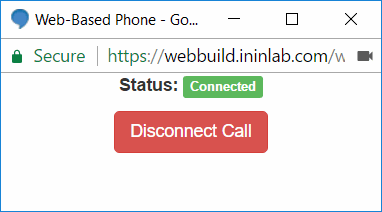
-
Use the Queue Control toolbar to perform standard call control operations such as picking up, transferring, or disconnecting calls.
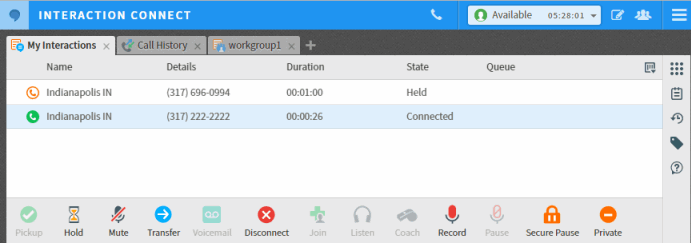
-
Use your keyboard and the Dial a number field to place calls.
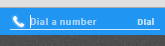
-
Use the Dial Pad in the My Interactions Sidebar to make calls. Or you can use the Dial Pad to make menu selections by sending DTMF tones to a connected call.



