- Contents
- Index
Interaction Administrator Help
Delete a keyword set
To delete a keyword set
- Under Interaction Analyzer, click Keyword Sets or click Interaction Analyzer in the breadcrumbs if available.
- In the upper pane, click the Keyword Set you want to delete and then click
 . The Delete Item dialog box appears.
. The Delete Item dialog box appears.
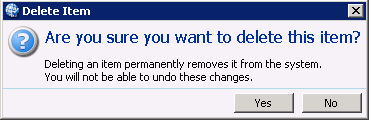
- Click Yes. The selected keyword set is deleted.
Tip: You can undo your changes by clicking ![]() in the lower right corner of the lower pane.
in the lower right corner of the lower pane.



