- Contents
- Index
Interaction Administrator Help
Set to Station Template Values
As a convenience you may apply some or all station template values to an existing station.
-
Select the station to apply a template and right-click. Select Set to Station Template from the menu that appears. The Set to Station Template values dialog box is displayed:
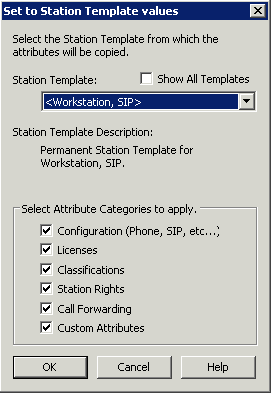
-
Select the Station Template from the drop-down menu. To list all templates, select the Show all Templates check box.
-
Select the attribute categories that you want to apply to this station. The attribute categories listed in the Select Attribute Categories to apply section show the available attributes associated with the station template selected.
-
Click OK to apply the changes to the station.
Note: Selecting the Custom Attributes check box applies all station template custom attributes to this station.
Related topics



