- Contents
- Index
Interaction Desktop Help
Operator Console Keyboard Shortcuts
Requirements: These features are reserved for Operator Console users.
Operator Console users can use these keyboard shortcuts.
|
Shortcut |
Function |
|
Enter |
Toggle a connected or alerting call between connected and hold states. Example: You can press Enter to answer a call as it comes into My Interactions. After you have answered the call, you can press Enter to put the call on Hold and then press Enter again to reconnect. |
|
Enter |
Transfer the currently selected call to a selected directory entry. Example: While a call is selected, select a directory entry and press Enter. The call is transferred to the default phone number for the selected directory entry. |
|
Shift+Enter |
Dial the default number for the currently selected directory entry. Example: Select a directory entry or personal contact, then press Shift+Enter to call that person at their default phone number. |
|
Transfer the currently selected call to any one of the alternate numbers configured for a directory entry. Example: You can transfer a currently selected call to a selected user’s mobile phone by pressing Ctrl+Alt+I. |
|
|
Quick Keys |
Create and use custom keyboard shortcuts for any view in the CIC client. |
Related Topics