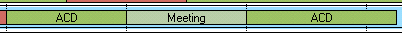- Contents
Interaction Optimizer Administration Help
Edit Activities
You can change existing activities, add new activities, and modify details in a schedule that allows edits (current schedule or schedule for a future date). This section includes:
To access several actions to apply to an agent, right-click the agent and select the appropriate activity from the menu that appears. See Agent Actions for more details.
Activity Behavior in the Schedule
The default activity type is “ACD”. When you move or delete an activity, adjacent ACD activities adjust around the change. For example: An agent has an ACD activity from 1:30 p.m. to 4:15 p.m. and a scheduled meeting from 2:00 p.m. to 3:00 p.m. The ACD activity changes from one activity at 1:30 p.m. to 4:15 p.m. to two activities; one before the meeting at 1:30 p.m. to 2:00 p.m., and one after the meeting at 3:00 p.m. to 4:15 p.m. Also note the background of the activity with changes is dotted:
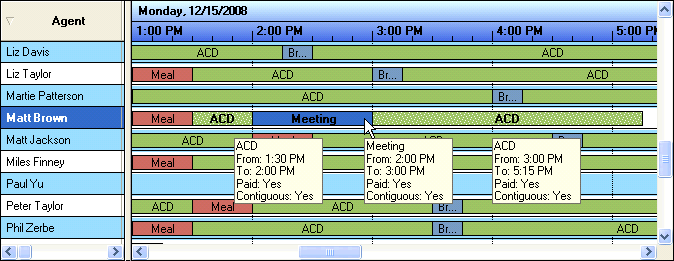
After you save changes to an activity, the the activity background returns to a solid background: