- Contents
IC Setup Assistant Help
Certificate Signing Requests
If you did not select Use a single server certificate for all certificate uses in the Certificate Signing Option dialog, you can use the Certificate Signing Option dialog to create a certificate signing request for all the certificate use types.
If you selected Use a single server certificate for all certificate uses, you can use this dialog to create a certificate signing request for the Server Group certificate use type or select a signed certificate from the Windows Certificate Store for the Server Group certificate use type.
Creating a certificate signing request creates a certificate signing request file and a private key. Send the certificate signing request file to a certificate authority. Keep the private key to use when you import the signed certificate you receive from the certificate authority.
Note: Do not send the private key to the certificate authority. Do not copy the private key unless you create a secure copy.
When you receive the signed certificate back from the certificate authority, re-run IC Setup Assistant and use this dialog to import the signed certificate and private key.
CIC Servers in multiple CIC Server environments, for example, a Switchover pair, require identical certificates and private keys to connect to remote subsystems. Depending on this CIC Server's role in your CIC Server environment, you can complete this process on each CIC Server.