- Contents
Interaction Scripter Client User's Guide
Advanced Campaign Management
If you have installed the Advanced Campaign Management Dialer Feature License, you'll see the Campaign Sequence tab in the Campaign Properties Panel. At the top of the tab, you'll see the Display Transition Alerts in Clients check box. Select the Transition Alerts in Clients check box if you want to Dialer to display a toast notification in Scripter to alert your agents when a campaign transition occurs. If you don't enable this feature, agents will not be aware of campaign transitions.
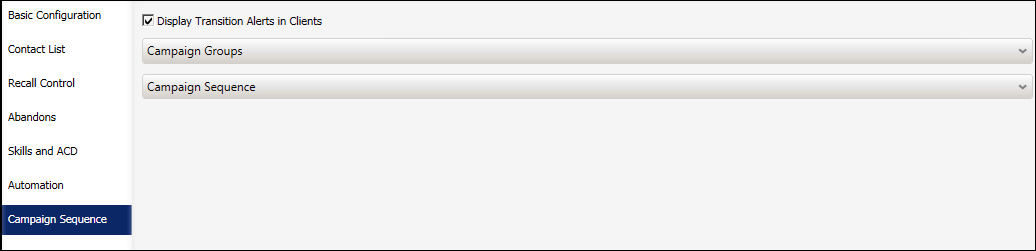
Selecting the Display Transition Alerts in Clients check box on the Campaign Sequence tab will configure Dialer to display toast notifications in Interaction Scripter whenever a campaign transition occurs. Notifications appear in the bottom right corner of the screen.

You can learn more about this feature in the Advanced Campaign Management for Interaction Dialer - Overview Guide, which is available in the Interaction Dialer section of the PureConnect Documentation Library.