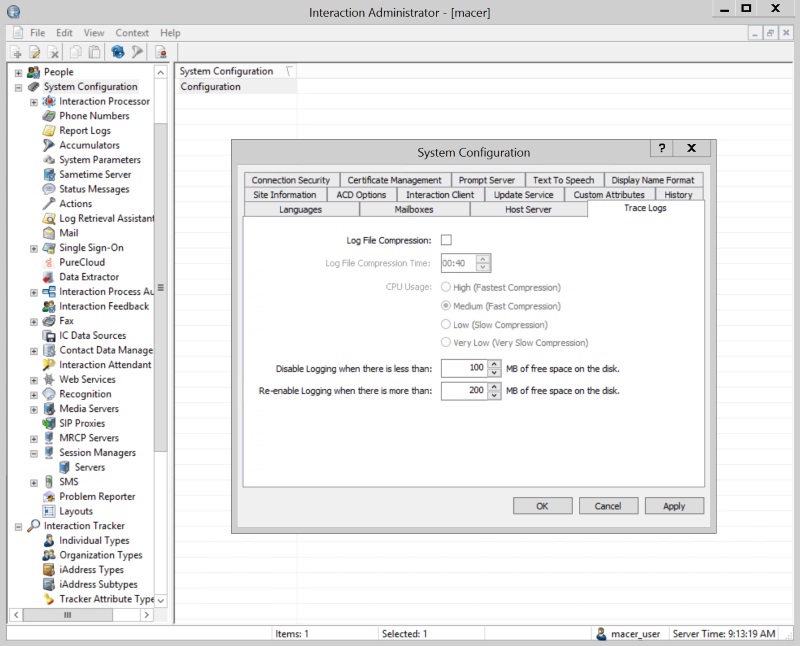- Contents
Log Viewer Help
Automatic Log File Compression
Subsystem log files are zipped by a nightly compression routine. A 24-hour formatted time when compression of log files occurs is configured in Interaction Administrator. To change this time, open Interaction Administrator and select the System Configuration container. Double-click the Configuration entry. When the System Configuration dialog appears, click on the Trace Logs tab. Change the log file compression time, and then click OK.