- Contents
Log Viewer Help
Message Decryption Key dialog
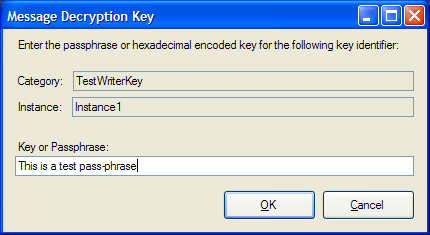
This dialog prompts for information needed to decrypt some portion of a message.
Category
Category is a general hint from the subsystem developer concerning the key or passphrase. It classifies the type of information that was encrypted. This can be any string that the developer of the subsystem decided on. This is a read-only field.
Instance
Instance is also an arbitrary string created by the developer that provides a more specific hint. This is also a read-only field. Category and Instance are both displayed in the Encryption Key Id column. These fields hint at the key or passphrase that is needed to decrypt the entry.
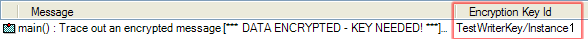
Here are several examples of Category/Instance Pairs:
|
Category |
Instance |
|
Passwords |
UserPassword |
|
Passwords |
DatabasePassword |
|
Passwords |
AdminPassword |
|
SIP TLS Keys |
ServerToPhone |
|
SIP TLS Keys |
ServerToServer |
Key or Passphrase
The string needed to decrypt the message. A passphrase is a series of words or phrases such as "This is a test pass-phrase". A key is not composed of word. For example:
"bafe465169f42df88547bc66e50e811852964214917dd9b7e45523806771863f"
OK button
Decrypts the message if an appropriate Key or Passphrase was supplied, then closes the dialog.
Cancel button
Closes the dialog and cancels the attempt to decrypt.
Related Topics





