- Contents
Log Viewer Help
Save Current Filter As dialog
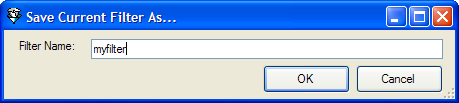
This dialog box prompts for the name of a filter to save. It appears when you choose the Filter > Saved Filters > Save Current Filter As command. When you save a filter, its name appears in the Filter menu under Saved Filters.
Filter name
This name can be anything you like. Type a descriptive name for the filter that will help you recall what it does later.
OK button
Saves the filter using the name specified and closes the dialog.
Cancel button
Closes the dialog without saving the current filter.
Related Topics





