- Contents
Log Viewer Help
Snipper Monitor dialog
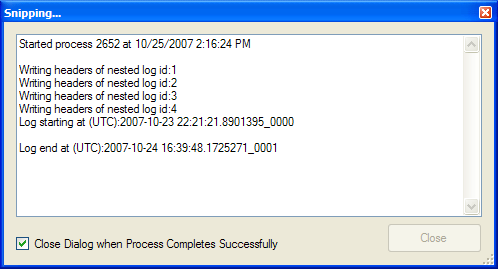
The Snipper Monitor dialog box appears when logs are being snipped or merged. It displays status information as work is performed. This is useful when large logs are processed.
Message list
This control displays status messages about the current snip/merge operation.
Close Dialog when Process Completes Successfully
When this check box is selected, the Snipper Monitor dialog box automatically closes itself after this particular snip/merge operation ends. You can configure Log Viewer to always close this dialog box automatically. See Options dialog – Misc tab for details.
Close button
Manually closes the dialog. This button is disabled when the process is running.
Related Topics





