- Contents
Log Viewer Help
Timestamp Range
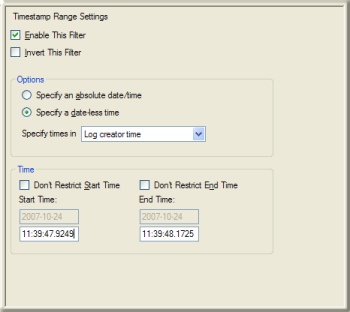
Use this criteria to filter messages based on timestamp values.
Enable This Filter check box
This check box is selected by default, which causes this filter criteria to be evaluated when the filter is applied. Clear this option to temporarily exclude this criteria when the filter is applied.
Invert This Filter check box
To invert the filter result, check this box. The filter will select all entries that do not match the criterion.
Specify an absolute date/time
Indicates that you want to select both date and time values.
Specify a date-less time
Indicates that you want to filter using start and end times, but not any particular date.
Specify times in drop list
By default, time values in the Timestamp column are formatted for the log creator's time zone, meaning that the time reflects the time zone of the server or workstation that wrote the log entry. Log Viewer allows you to display Timestamp values using your local time zone, or in UTC format.
-
Choose Log creator time to display timestamp values using the time zone of the server or workstation that wrote the log entry.
-
Choose Local time to display timestamp values using the time zone of the local workstation.
-
Choose Universal time (UTC) to display timestamp values in Universal Coordinated Time.
Don't Restrict Start Time checkbox
Check this box when you want to specify specific starting date and time values.
Start Time text boxes
These text boxes prompt for start date in the form yyyy-mm-dd, and for start time in the form hh:mm:ss:mmmm.
Don't Restrict End Time checkbox
Check this box when you want to specify specific ending date and time values.
End Time text boxes
These text boxes prompt for end date in the form yyyy-mm-dd, and for end time in the form hh:mm:ss:mmmm.
OK button
Closes the Filter Configuration dialog and applies the filter.
Cancel button
Closes the dialog, but does not change filter settings.
Related Topics





