- Contents
Log Viewer Help
Open a log file
To display a log file in Log Viewer:
-
Select PureConnect from the Start menu. then select Log Viewer Utility.
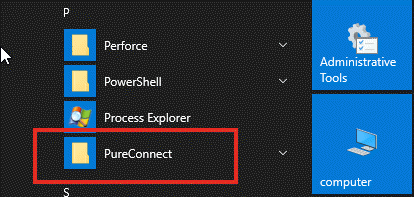
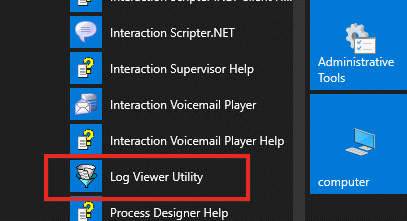
-
Click File > Open.
-
Navigate to a drive and folder that contain log files.
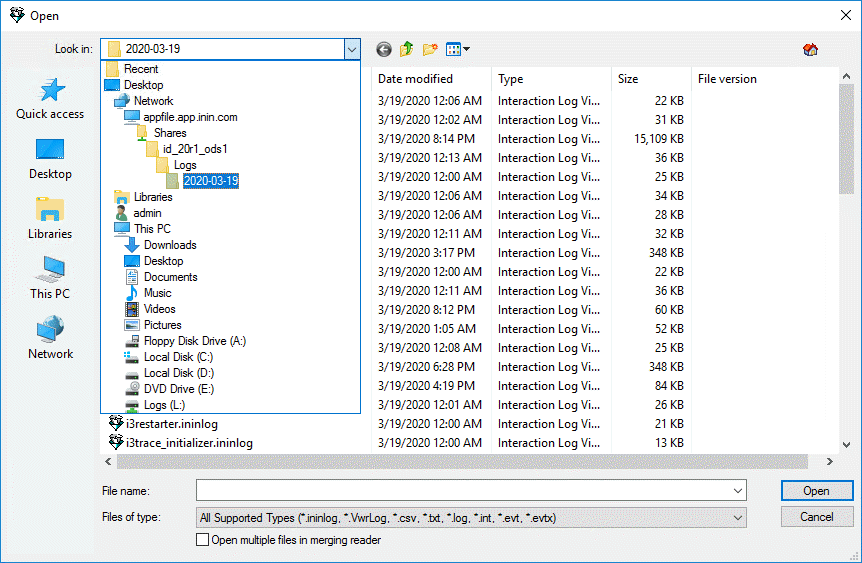
Trace log folders are named using their creation date, using a YYYY-MM-DD format. For example, 2020-03-19.
-
Trace logs for CIC subsystems are stored in the \Logs share on the server. The default physical path is \i3\IC\Logs.
-
On a client PC, logs for locally installed client applications (such as CIC client or Interaction Attendant) are stored in the C:\Program Files\Interactive Intelligence\Interaction Logs folder.
-
Phone logs are named using the phone's MAC Address. Logs are created when a phone is rebooted.
-
Select a log file. Trace log files have an .ininlog extension. The index for a trace log has an .ininlog.ininlog_idx extension.
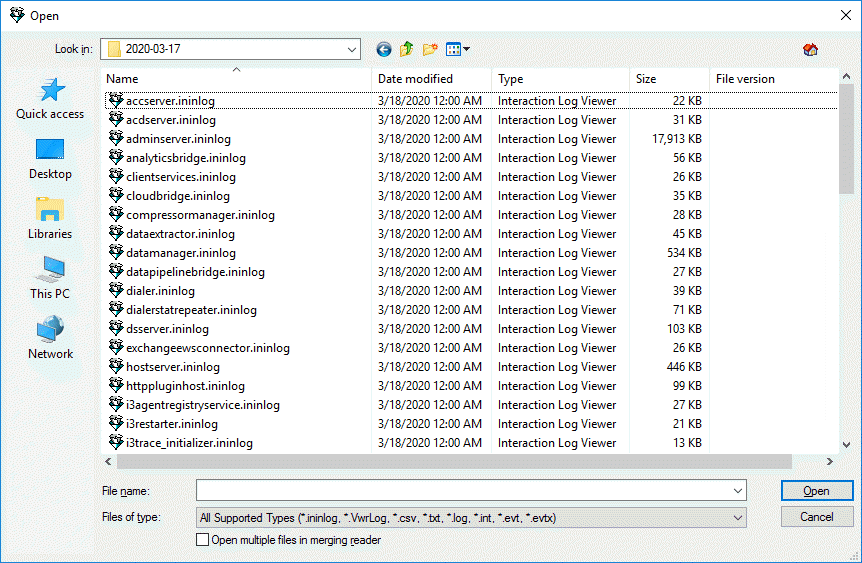
-
Click Open.





