- Contents
Interaction Optimizer Requirements and Limitations Overview
Interaction Optimizer configuration scale
The following table describes the maximum sizes of categories which have been designed, tested, and are supported. In some cases, the limit may be enforced in the UI and/or the back end. In other cases, these limits may not be enforced and, if exceeded, users may see performance degradation, timeouts, or other errors.
| Category | Scope | Limit | Enforced | Warning | Notes |
|---|---|---|---|---|---|
|
Agents |
Scheduling unit |
500 |
No |
Yes |
The system displays a warning during configuration if the scheduling units exceeds 500 agents. |
|
Workgroups |
Scheduling unit |
50 |
No |
No |
|
|
Staffing groups |
Schedule |
50 |
No |
No |
Unique 'workgroup(s) + media type(s) + skill set' combination amongst agents |
|
Route groups |
Short-term forecast or schedule |
100 |
No |
No |
Unique 'workgroup + media type + skill set' combination |
From the Interaction Optimizer home page, you can view the operating limits for a scheduling unit. For more information, see Operating limits in the Interaction Optimizer documentation.
If a scheduling unit exceeds operating limits or receives a warning, we recommend that you break up the scheduling unit to create two or more smaller scheduling units. Consider the following information before modifying a scheduling unit:
-
Scheduling units with more than 500 agents should be broken up into smaller scheduling units.
-
Since a workgroup can be associated with only one scheduling unit, ACD configuration and routing changes may be required to ensure a clean segmentation of resources and workgroups amongst the scheduling units.
-
Consider that an overlap can exist between workgroups. For example, if the Workgroup metric shows 4 workgroups with 10 users each, the current Agents metric might not show 40 agents if an agent exists in multiple workgroups.
-
The system uses the following calculation to determine the Route Groups category: (Workgroup x Skills x Interaction type)
-
To reduce the number of route groups (for example, active and configured), consider splitting workgroups across separate scheduling units.
-
To reduce the number of route groups (for example, active and configured), consider limiting the types of interaction a workgroup can support.
-
Your unique environment requires that you carefully consider how best to meet the Interaction Optimizer limits while maintaining an appropriate scheduling grouping.