- Contents
PureConnect Cloud Resources
Set a custom attribute for each user or station
This procedure explains how to apply a custom attribute to each station
or user, using Interaction Administrator. By applying this attribute,
customers define which ANI to send a 911 call as so that the third-party
vendor knows which regional 911 call center to route the call to. The
custom attribute is named PCC Emergency ANI and the
value must be a 10 digit phone number purchased from Genesys and listed
in MyCloud, where location information is specified. It is enabled following
the steps below:
-
Open Interaction Administrator and login.
-
Navigate to the Users or Stations container.
-
Double click the User or Station name.
-
Navigate to the Customer Attributes tab.
-
Click Add.
-
Set the attribute name to
CUSTOM::PCC Emergency ANI.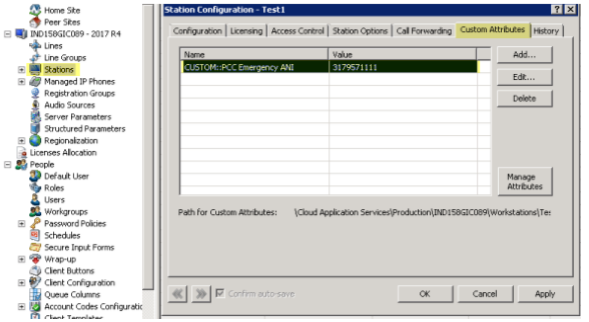
-
Set the value to the assigned Genesys Emergency ANI for that user's/station's location.
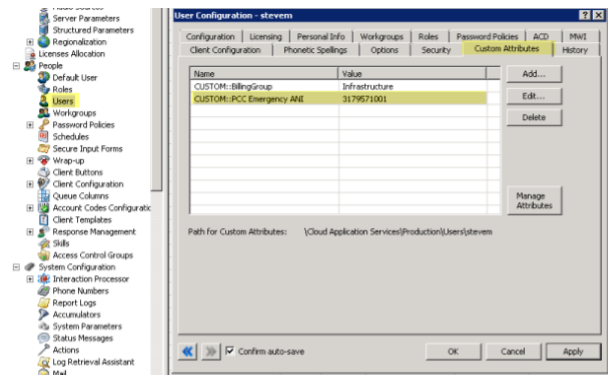
-
Click OK.
Notes:
-
In the event that a value is set for both the station and the user, the Genesys system will take the station's value.
-
If you add new stations or users, you should apply this configuration so that Emergency 911 service to operate correctly.
Next E911 Configuration Task: Create Attendant call flows for PCC Emergency ANI phone numbers