- Contents
Interaction Connect Help
Interaction Connect and Genesys Predictive Engagement
Genesys Predictive Engagement (formerly known as Altocloud) is a customer journey analytics platform that analyzes all kinds of visitor journey behavior and data. Your organization can use it to observe and analyze visitors on your digital properties, such as websites. Predictive Engagement can predict what it will take for visitors to achieve a desirable business outcome, and then acts to offer the most appropriate and effective channel to assist them in completing their journey.
The first phase of the PureConnect integration with Predictive Engagement enables your organization to track the sequence of pages a website visitor sees and the actions they take. It also enables your organization to automatically offer chat interactions with website visitors who trigger specific actions, as long as there are agents available to handle the interactions. Once an interaction is connected to a licensed agent, the agent can view a map that outlines the visitor's journey on the website.
Requirements: The Predictive Engagement view is available in Interaction Connect only if the CIC system has the required feature and agent licenses and the administrator completes the appropriate Predictive Engagement and CIC configuration and setup. For more information, see the PureConnect Integration with Genesys Predictive Engagement Technical Reference in the PureConnect Documentation Library.
Agent and Customer Experience
In a typical experience, a visitor to your organization's website clicks various tabs and buttons, making choices and possibly entering some data. At the appropriate point in the visitor's journey, Predictive Engagement offers assistance by prompting the visitor to initiate a chat with an agent. The chat widget may also prompt the customer to enter additional information or to type a question. This initiates a chat interaction which PureConnect routes to the appropriate workgroup. An agent picks up the chat interaction and uses the Current Interaction view to chat with the visitor. The agent can also get additional information by viewing the visitor's website journey in the Predictive Engagement view. As the agent and visitor chat, the visitor sees the agent's chat messages in the Genesys chat widget visible on your organization's website.
Widget Configuration
As part of enabling Predictive Engagement, your PureConnect administrator must configure a widget in Interaction Connect and deploy it to your website.
Note: To enable Predictive Engagement-initiated chats, the PureConnect administrator should complete the required General Configuration for widgets and copy the generated script tag to your organization's website. Configuration of the Web Chat Plugin is not required for Predictive Engagement chats. The Web Chat Plugin configuration is needed only for web chats. For more information about chat types, see Working with Chat Sessions.
For more information, see Widgets.
Related Documentation
-
A list of Genesys Predictive Engagement documentation is available at https://all.docs.genesys.com/ATC#t-1. See the PureConnect tab.
-
The PureConnect Integration with Genesys Predictive Engagement Technical Reference in the PureConnect Documentation Library
-
See also Genesys Predictive Engagement Integration in the PureConnect Documentation Library.
Related Topics