- Contents
Interaction Connect Help
About Personal Prompts
Personal prompts are messages you record which are played to people who call you. The specific prompt played depends on your status. The default statuses are divided into two categories; DND (Do Not Disturb) and a form of Available. Your CIC system administrator assigns these attributes to statuses in Interaction Administrator.
For example, if your status is a DND type (for example, At Lunch or Gone Home), then calls are automatically directed to your voice mail. The call does not ring to your station. If you have recorded and activated an "Out of Office Message," then your "Out of Office Message" immediately plays to the caller.
If your status is a form of Available (for example, Available, Forward), then interactions alert your queue. If you recorded a "No Answer Message" and you do not answer an incoming call (the alert times-out), then your "No Answer Message" plays to the caller. If you have not recorded this personal prompt, then the above-mentioned generic message plays to the caller.
Note: A server parameter set in Interaction Administrator can suppress the generic message for "Available, Forward" status. Contact your PureConnect administrator for details.
Click here for possible status values.
Note: You can also use the default TUI (Telephone User Interface) to manage your personal prompts, including recording and activating the Out of Office greeting and recording the No Answer greeting. For more information, see the CIC TUI User’s Guide in the PureConnect Documentation Library.
Related Topics