- Contents
Interaction Connect Help
Personal Prompts Options
Requirements: You need the Customize Client Security right to configure personal prompts options.
Personal prompts are messages that you record and which are played to people who call you. The specific prompt played to the caller depends on your status.
Tip: To avoid being interrupted when recording, saving, and playing back prompts, it may be more convenient if you change your status to a non-ACD status.
To set personal prompts options:
-
In the Applications Settings dialog box, under Calls, click Personal Prompts.
-
In the Personal Prompts properties details pane, do the following for each prompt you want to record:
-
Click Record.
Result: CIC initiates a telephone call to your station. -
Pick up the call and follow the verbal instructions to record the prompt.
-
Press 1 on your telephone to end the recording. Or, click the Press 1 button.
Note: The Press 1 button is particularly useful if your station is a Web-Based Phone.
-
To activate the Agent Greeting prompt only, click ON.
Note: This control applies only to the Agent Greeting prompt. You do not need to activate any of the other prompts.
-
Optionally, do either or both of the following:
-
To review a recorded prompt, click the Play button.
-
Note: If you have not previously recorded the prompt or the system cannot find the prompt file, you hear an error message. Try recording the prompt again. If the problem persists, contact your CIC administrator.
-
-
To return a prompt to a generic recording, click Reset to Default.
-
-
Click Save Setting to save your settings and close the Application Settings dialog box.
Personal Prompts Types
This section describes the types of prompts used by the CIC client and the conditions under which a caller hears a particular prompt.
|
Agent Greeting |
Record a message to play to callers before you answer an ACD call. This greeting, also known as a "smile", is intended for use by call center agents who are members of a workgroup and are receiving ACD calls. You must set Agent Greeting to ON to enable this prompt. This feature is best used with the Auto Answer Calls (user/agent attribute set in Interaction Administrator). When used with Auto Answer Calls enabled, your Agent Greeting plays to the caller as you are being alerted. The length of your Agent Greeting is limited to 10 seconds, and therefore, is considered an introduction or "smile". Note: Once recorded, your Agent Greeting is played to all ACD callers alerting on your queue. To disable this greeting, your system administrator must delete your recording from the CIC server. |
|
Out of Office |
Record a message that is played if:
and
Note: If you are in a DND status, and did not both record and activate the Out of Office(OOO) message, the caller hears an automated status-based message such as "Your name is At Lunch." If no status-based message is available, the caller hears "Your name is not available." |
|
No Answer
|
Record a message that is played if:
and
and
Note: If you are not in a DND status and did not record the Record No Answer message, the caller hears a status-based message such as "Your name is working at home." |
|
Follow Me |
Record a message that is played if your status is set to Available, Follow Me. When you set your status to Available, Follow Me, your Follow Me message plays to callers while the CIC client consecutively calls you at a series of numbers you set up to find you and CIC eventually connects you to the caller. |
|
Name |
Record your name. This recording is used in status-based messages, such as "Your name is At Lunch." |
|
Available, Forward
|
Use this button to record a message to play to callers when your status is set to Available, Forward. This message is played to callers while they wait for the CIC client to forward the call to you at another location. This prompt enables users to control the message the CIC client plays to callers when it forwards calls to a remote location. If you do not record this prompt, callers hear a standard prompt: "<User name> is at a remote location. Please hold while we transfer you to that location." |
Related Topics