- Contents
Interaction Connect Help
Advanced Dialing Options
Advanced Dialing enables you to assign an Account Code and designate a workgroup for outgoing calls.
Note: Designating a workgroup after you dial enables you to associate an outbound call with your workgroup. For more information, see Dial on Behalf of a Workgroup.
Configuration Requirements
Your system must be appropriately configured in order for you to use Advanced Dialing Options. Also, your CIC administrator must configure this feature in Interaction Administrator before it is available to you.
In Interaction Administrator, your CIC administrator:
-
Configures and enables Account Codes.
Note: Administrators with the appropriate rights can also configure account codes in Interaction Connect. See Configure Account Codes. If your CIC administrator wants you to designate only a workgroup name on outgoing interactions, Account Code configuration is not required.
-
Grants you access to all or some of the configured Account Codes.
-
(Optionally) Enables Advanced Dialing Options on your CIC user account.
-
Assigns you to at least one ACD workgroup.
In the CIC client, you:
-
Select the Add account codes or workgroup when dialing option in Application Settings to display the Advanced Dialing Options dialog box when you start a call.
Using the Advanced Dialing Options dialog box
If Advanced Dialing Options are appropriately configured, the Advanced Dialing Options dialog box appears when you start a call.
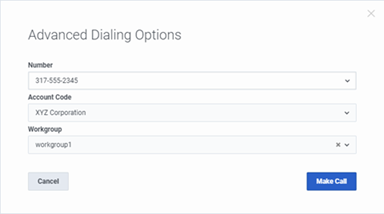
Note these things about the Advanced Options dialog box:
-
If Account Codes are enabled in Interaction Administrator and the Advanced Dialing Options dialog box appears, an account code is required.
Note: There is no blank or <none> account code as there is in the Workgroup drop-down list. Your administrator can create a dummy account code for situations where a real account code does not apply; for example, a personal call. Contact your CIC administrator if you have questions about which account code to use.
-
A workgroup code enables you to associate an outbound call with your workgroup. Primarily used for administrative and reporting purposes, this feature enables the call to count toward an agent’s and the workgroup’s statistics. For more information, see Dial on Behalf of Workgroup.
-
The Workgroup drop-down list contains the names of the ACD workgroups in which you are currently active. For more information about setting your status to active, see Change Your Workgroup Activation Status.
-
You can leave the Workgroup blank for calls not made on behalf of a workgroup.
-
You can only associate a call with a workgroup at the time the call begins.
-
After you dial on behalf of a workgroup, you cannot associate the call with another workgroup.
-
Even if Advanced Dialing Options are appropriately configured, if you don't have access to account codes and you deactivate your workgroup status, the Advanced Dialing Options dialog box doesn't appear.
Related Topics