- Contents
Interaction Connect Help
Assign Codes to an Outgoing Interaction
Requirements: See Working with Account and Wrap-Up Codes.
If your company uses account codes or tracks calls by workgroup, then you can be prompted to assign an account code or ACD workgroup every time you make a call. Your system must be appropriately configured in order for you to be prompted. For more information, see Advanced Dialing Options.
Tip: You can also assign an Account code in the Interaction Properties sidebar. In the same sidebar, you can assign a Wrap-Up code to an outgoing interaction made on behalf of a workgroup.
To assign an account code or a workgroup to an outgoing interaction:
-
Click the Make a phone call icon.
![]()
Result: The Advanced Dialing Options dialog box appears
-
Type a phone number or select a recently-called number from the Number drop-down list.
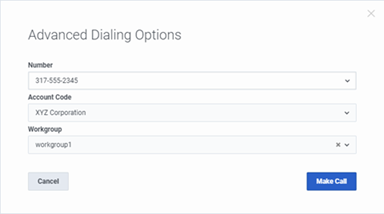
-
Select the appropriate Account Code or Workgroup code.
Note: Account code defaults to the last account code you used.
-
Click Make Call.
Related Topics