- Contents
Interaction Connect Help
Making Calls
There are a number of ways to make a call in the CIC client. You can use the Make a Phone Call toolbar and enter a number in the Dial a number field, use your telephone, double-click a directory entry, or use the directory toolbar after selecting a directory entry.
The call appears in My Interactions, where you can watch the status of the call. For more information, see one of the following topics: