- Contents
Interaction Connect Help
Monitor Two or More Queues at the Same Time
Requirements: You need the appropriate Access Control rights to view or work with queues other than your own. For more information, see Introduction to Queues.
With the CIC client, you can monitor more than one queue at the same time. You can monitor your own queue (My Interactions), and several user queues and station queues at the same time. The CIC client notifies you any time that a call comes into My Interactions.
By default, there is a limit of 50 interactions in queues other than My Interactions. Your CIC administrator can use server parameters to adjust this limit. If you have an Interaction Supervisor Plug-In: Workgroup license and enable Supervisor Features in Interaction Connect, you can also change the default limit.
Note: You can also monitor selected user queues by creating Monitored Appearances. For more information, see Configure Monitored Appearances.
To monitor additional queues:
-
Click the Add View icon (plus sign) next to any tab.
-
Click Show All Views.
-
In the Queues category, select the type of queue.
-
In the Search views drop-down list, search for and select one or more queues.
-
In the Add Views dialog box, click Add views.
Result: After CIC verifies that you have the appropriate Access Control rights, an additional queue view appears for each queue you selected.
Related Topics