- Contents
Interaction Connect Help
Social Direct Message Scorecard
You can acknowledge a scorecard and review a recording of a social direct message interaction in the Social Direct Message Scorecard.
Requirement: See Interaction Quality.
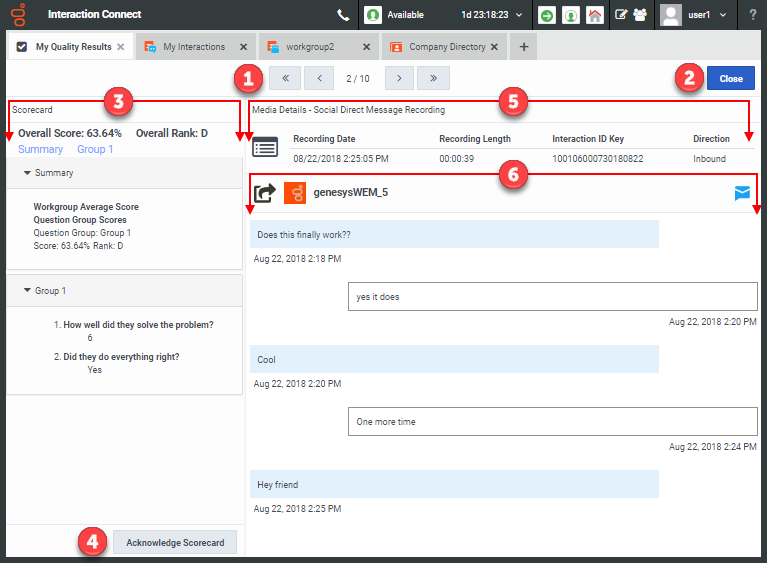
|
1 |
Navigation controls |
Use these controls to view other scorecards found by the Scorecard search. |
|
2 |
Close |
Click Close to return to the My Quality Results Scorecard list and preview. |
|
3 |
Scorecard |
Use this section to review the scores for this interaction. See Scorecard for a description of the information available here. |
|
4 |
Acknowledgment button |
Click Acknowledge Scorecard to display the Scorecard Acknowledgment dialog box where you can review the selected scorecard and enter comments. If you have already acknowledged this scorecard, you can click View Acknowledgment to review any comments you made when acknowledging this scorecard. Note: If no acknowledgment is required, no button appears. |
|
5 |
Media Details |
This section displays the date of the recording and its length. It also displays Interaction ID for the recorded interaction. An icon indicates recording type.
|
|
6 |
Social Direct Message |
This icon indicates a direct message recording.
The name of the Twitter account or Facebook page to which customer sent the message appears here. These icons indicate Twitter and Facebook direct messages.
A Social Direct Message recording displays the entire interaction as it appeared in the Current Interaction view. For more details, See Facebook Direct Messages and Twitter direct messages. |
Related Topics