- Contents
Interaction Dialer Manager Help
Add a Campaign Sequence Item
If you wish to manually create a campaign sequence or want to add a campaign group to an existing campaign sequence, you will use the Add a Campaign Sequence Item command. Adding a campaign sequence item consists of selecting a campaign group, choosing and configuring a activation type, and then selecting one or more campaign sequence items as the parent(s).
To add a campaign sequence item:
-
Click the Add a Campaign Sequence Item button.
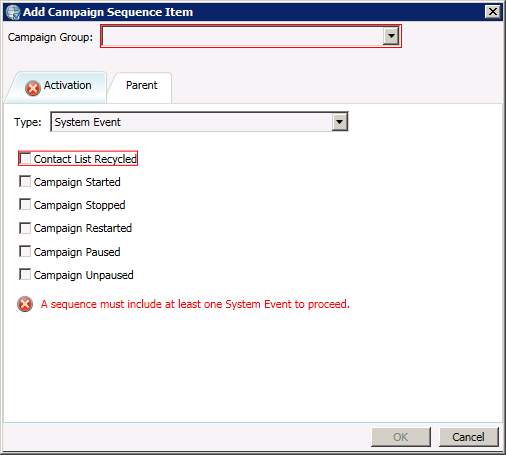
-
When the dialog box appears, use the drop-down to select a Campaign Group.
-
On the Activation tab, use the Type drop-down to select one of the available types and proceed with the appropriate configuration options.
-
Once you have configured the Activation, select the Parent tab and choose a parent campaign sequence item.
-
Click OK complete the configuration procedure and add the new campaign sequence item to the campaign sequence.
Related Topics



