- Contents
Interaction Dialer Manager Help
Agentless behavior type
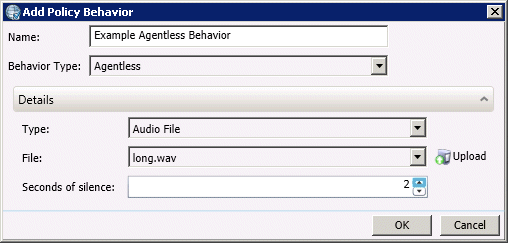
This behavior sets a media type for an Agentless interaction. It can send a Fax, play a wave audio file (Voice), or send the contact to an Attendant profile.
- Name
-
Type a name for the new behavior in the Name field. This can be anything you like, so long as it is unique within the policy. Try to use of a descriptive name that describes what this behavior does when its condition is true.
- Behavior Type
-
Select "Agentless" to display options that configure this condition.
Details
- Type
-
Use this control to select a media type:
Select Audio File to play a recording to the contact. Then use the File box to select a recording. You can optionally upload a recording by pressing the Upload button. If multiple Outbound Dialer servers are participating in the campaign, the path and file must exist on each server.
Select Fax to transmit a fax document. Then use the File box to select a fax file. You can optionally upload an *.i3f fax file by pressing the Upload button. If multiple Outbound Dialer servers are participating in the campaign, the path and file must exist on each server.
Select Interaction Attendant to pass the contact to an outbound Interaction Attendant Profile. Then use the Attendant Profile box to select an outbound profile configured in Interaction Attendant.
If you select Agentless to transfer to a Attendant profile, but no outbound profiles are listed, run Interaction Attendant with the /out switch and publish an outbound Profile configuration.
- Seconds of Silence
-
This option applies to Audio File and Interaction Attendant types only. It sets a total number of seconds that each Outbound Dialer should wait before playing a wave file to an answering machine.





