- Contents
Interaction Dialer Manager Help
Attribute condition type
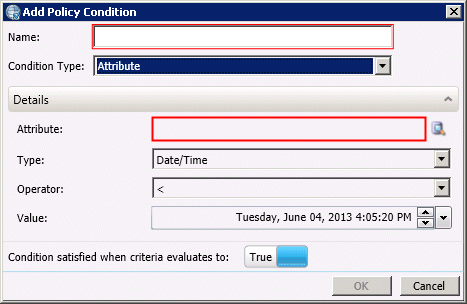
An Attribute condition compares the value of a contact list column to a constant value. You can use behaviors to perform arithmetic operations on contact columns.
NOTE: Arithmetic operations add or subtract attribute values from columns in a contact list, using addition and subtraction operators in the Arithmetic Operation drop list. For example, you might set up a policy behavior to keep a running total of the number of times that a message has been played to the contact. This is accomplished by creating two behaviors. The first plays the message when an Answering Machine is detected. The second behavior increments a call list column to count how many times the wav file has been played to the contact.
- Name
-
Type a name for the new policy condition in the Name field. This can be anything you like, so long as it is unique within the policy. Think of a descriptive name that describes the criteria that this condition evaluates. For example, "1000 Campaign Calls placed".
- Condition Type
-
Select "Attribute" to display options that configure this condition.
Details expander
- Attribute
-
This field prompts for the name of a column in the Contact List. Clicking Browse (
 ) opens the
Column Wizard, so that you can select
a column by name after selecting a contact list.
) opens the
Column Wizard, so that you can select
a column by name after selecting a contact list. - Type
-
Use this list box to select the attribute's data type (Date/Time, Number, String, or Time Offset).
When you select the Date/Time or Time Offset condition, Dialer expects the data in the Contact List to be in the standard SQL DATETIME format:
YYYY-MM-DD HH:MM:SS[.MMM]
Where YYYY-MM-DD is Year, Month, Day and HH:MM:SS[.MMM] is Hours, Minutes, Seconds, Milliseconds.
(Milliseconds are optional)
When you select Time Offset, keep in mind that it compares the value of an attribute to an offset of the current date/time. The value of Time Offset is added to the current time. The resulting sum is compared to the value of the attribute.
To look into the past, Time Offset should be entered as a negative number of hours. For example, a value of -2.5 will compare an attribute time to a time 2.5 hours in the past. Entries for Time Offset can use decimal places to compare partial hour offsets.
In the example below, the -2.5 Time Offset would allow the Condition to evaluate to True if GMTValue were greater than or equal to 2.5 hours past due:
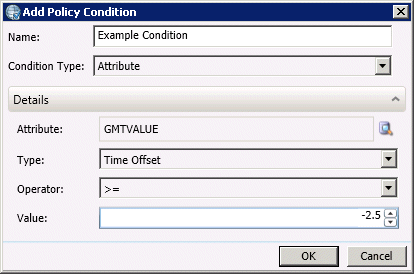
Note: When you select either Time Offset or Date\Time in the Type field, and then use local time, keep in mind that Dialer assumes that the Attribute is using UTC for the time. As such, you must account for the UTC difference in the Value field.
- Operator
-
Selects the operator used to compare the attribute with a value.
!=
not equal to
<
less than
<=
less than or equal to
=
equal to
>
greater than
>=
greater than or equal to
Regex
regular expression (See Using Regular Expressions.)
- Value
-
The attribute is compared to the value defined here. If Type is Number or String, you are prompted to type into a field. If Type is Date/Time, calendar controls appear so that you can select a date and time of day. Macros are supported in the Value field when the String type is selected.
- Condition satisfied when criteria evaluates to True | False
-
Determines whether the condition evaluates to True when the criteria is true or false.





