- Contents
Interaction Dialer Manager Help
Call Analysis behavior type
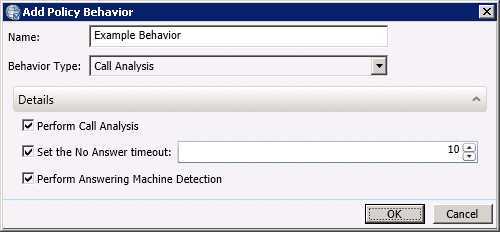
This Pre Call behavior enables or disables call analysis, answering machine detection, and also allows the No Answer Time Out Threshold to be set dynamically.
- Name
-
Type a name for the new behavior in the Name field. This can be anything you like, so long as it is unique within the policy. Try to use of a descriptive name that describes the action this behavior performs.
- Condition Type
-
Select "Attribute" to display options that configure this behavior.
Details
- Perform Call Analysis
-
Call Analysis is a CIC process that analyzes a connection to determine if the call reached a live person, a Fax machine, or was busy. Check this box to enable Call Analysis.
- No Answer Time Out (checkbox and numeric value field)
-
This option allows the No Answer Time Out setting to be set dynamically on a per-call basis. No Answer Time Out is the number of seconds that the system will wait for the contact to answer. It signifies how long a call in a Ringing state (not connected or answered) will stay active before Telephony Services disconnects the call.
Many sites have customizations set up to leave messages for people after they have reached a certain number of attempts. To reach the answering machine, the No Answer Timeout typically needs to be high. This option can be used to set the timeout higher on a per-call basis (while keeping it low most of the time). It allows customers to increase the timeout when leaving a message is planned. For example, when 'Attempts > X'.
- Perform Answering Machine Detection
-
When checked, adds detection of answering machines to the call analysis. To enable this option, the 'Perform Call Analysis' checkbox must be checked.





