- Contents
Interaction Dialer Manager Help
Edit Campaign Sequence Item
If you wish to edit an existing campaign sequence item, you will use the Edit Campaign Sequence Item command. Editing a campaign sequence item can consists of choosing a campaign group, choosing and configuring an activation type, or selecting one or more campaign sequence items as the parent(s).
Note: In a typical campaign sequence item editing operation, you'll only be changing the Activation Type and the Parent; however, if you want to alter the whole campaign sequence without having to add or delete individual campaign sequence items, you can change the campaign group assigned to the campaign sequence item.
To edit a campaign sequence item:
-
Click the Edit Campaign Sequence Item button or double-click the Campaign Group name.
-
When the dialog box appears, you can select a different campaign group.
-
On the Activation tab, select one of the available types and proceed with the appropriate configuration options.
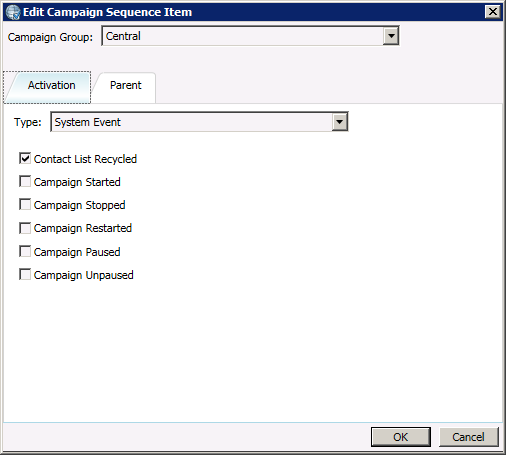
-
Once you have edited the Activation, select the Parent tab to edit the parent campaign sequence item.
-
Click OK complete the configuration procedure.
Related Topics



